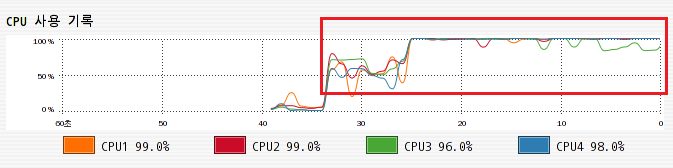- This topic has 2개 답변, 3명 참여, and was last updated 15 years 전에 by
태랑. This post has been viewed 4752 times
-
-
tar명령어로 병렬 압축 및 해제 방법
===============================
2010.08.10http://compression.ca/pbzip2/
최근에는 대부분의 CPU가 멀티코어이다. 따라서, tar 명령을 이용하여
특정 폴더의 파일들을 압축하거나 압축해제할때 병렬로 수행하면 그만큼 수행속도가
빨라진다. 리눅스에서는 pbzip2/pbunzip2 프로그램을 이용할수 있다.* 프로그램 설치하기
f11#> sudo yum install pbzip2 pbunzip2* 싱글로 압축방법
f11$> tar --use-compress-prog=bzip2 -cvf ./linux-2.6.35.tar.bz2 ./linux-2.6.35
* 병렬로 압축방법
f11$> tar --use-compress-prog=pbzip2 -cvf ./linux-2.6.35.tar.bz2 ./linux-2.6.35
f11$>
f11$>* 싱글로 해제방법
f11$> tar --use-compress-prog=bunzip2 -xvf ./linux-2.6.35.tar.bz2 ./linux-2.6.35* 병렬로 해제방법
f11$> tar --use-compress-prog=pbunzip2 -xvf ./linux-2.6.35.tar.bz2 ./linux-2.6.35* 확인 결과
이상.
* 오픈소스는 Open Innovationa & 윈윈전략을 도모할 지언정 절대 공짜(무료)임을 뜻하지 않는다.치
1 답변 글타래를 보이고 있습니다
1 답변 글타래를 보이고 있습니다
- 답변은 로그인 후 가능합니다.