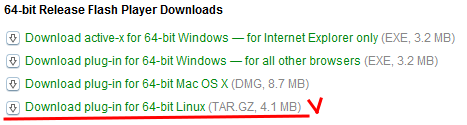- This topic has 0개 답변, 1명 참여, and was last updated 14 years, 5 months 전에 by
태랑. This post has been viewed 924 times
-
-
페도라 32비트에서는 Adobe 사이트에서 rpm을 다운받아서 설치한후 firefox 를 재시작 하면 되지만
64비트(x86_64)는 따로 rpm을 제공하지 않습니다.
그리하여 아래와 같이 설치하면 됩니다.아래에서 파일을 다운받습니다.
http://labs.adobe.com/downloads/flashplayer10_square.html그리고 압축을 풉니다.
tar -xvf flashplayer10_2_p3_64bit_linux_111710.tar.gz
root계정으로 아래의 작업을 진행합니다.
# mv libflashplayer.so /usr/lib64/mozilla/plugins# /usr/lib64/nspluginwrapper/npconfig -i /usr/lib64/mozilla/plugins/libflashplayer.so
파이어폭스를 재시작하시면 됩니다.
오픈소스를 응원합니다 Blog https://hoing.io
Senior Database Administrator(MySQL, Oracle)사이트 이용 문의 사항은 댓글이나 admin@fedoralinux.or.kr 로 메일주세요
- 답변은 로그인 후 가능합니다.